This page presents the starting point if you want to have high-level information about your repositories’ health.
What is GitProject Health
GitProject health is a suit of importers, models, and visualizations, that enable the analysis of your repositories. For instance, you will be able to see the repositories with failing pipelines, the numbers of commits by projects, the authors of commits, etc. It is also possible to link the repository commits with a Famix model to have even more information.
Installation GitProjectHealth
To install GitProjectHealth, you’ll need a Moose11+ image (see the install Moose page).
In the Moose image, in a playground (Ctrl+O, Ctrl+W), perform:
Metacello new
repository: 'github://moosetechnology/GitProjectHealth:main/src';
baseline: 'GitLabHealth';
onConflict: [ :ex | ex useIncoming ];
onUpgrade: [ :ex | ex useIncoming ];
onDowngrade: [ :ex | ex useLoaded ];
load
This command will load the GitProjectHealth project as well as all its Pharo dependencies.
The project was originally made for GitLab repositories analysis, so some feature might be available only for GitLab. We try to update this documentation with all information as much as we can, do not hesitate to do a pull request if some feature are missing
Import a model
Once the GitProjectHealth project has been loaded, one has to import the project from the Git server to the Moose image. As of today, we import a group of repositories.
Import a group from GitLab
In a playground (Ctrl+O, Ctrl+W).
glhModel := GLHModel new.
glhApi := GitlabApi new
privateToken: '<Your private token>';
hostUrl: 'https://gitlab.myPrivateHost.com/api/v4';
yourself.
glhImporter := GitlabModelImporter new
repoApi: glhApi;
glhModel: glhModel;
withFiles: false.
"137 is the ID of the a Group, you can find the number in the webpage of every project and group"
glhImporter importGroup: 137.
You can also import all available top-level groups and then iterate:
groups := glhImporter importAllGroups.
groups do: [:group |
glhImporter importGroup: group id.
]
Import a group from GitHub
In a playground (Ctrl+O, Ctrl+W).
glhModel := GLHModel new.
githubImporter := GHModelImporter new
glhModel: glhModel;
privateToken: '<my private token>';
yourself.
githubImporter importGroup: 'moosetechnology'.
Extract repository commits
You might want to gather commits for repositories. Instead of loading all commits and for performance reason, we propose to load commits since a define date. To do so, you can use the API
myImporter withCommitsSince: (Date today - 100 days).
Remember to set this option before the import of project.
Import Merge Requests information
It is possible to extract MergeRequests of a project. To avoid too many REST API requests, you should do it in multiple steps.
First, import basic information.
(glhModel allWithType: GLHProject) do: [:project |
glhImporter importMergeRequests: project
]
This will only import the first 20 merge requests for each project. However, one can also use the method
importMergeRequests:since:until:to import all merge request since a specific date
Then, you can import more data for each MergeRequest
(glphModel allWithType: GLPHEMergeRequest) do: [ :mr |
"Extract information about Merge Request approvals and review"
glhImporter importMergeResquestApprovals: mr.
"Extract information about Author, Mergers, etc."
glhImporter importMergeResquestAuthor: mr.
].
Example: Counting Pull Requests status of a Github Organization
Here we are counting the Pull request status (closed or open) of the organization Eclipse. We need first to declare a new GLHModel model, and to set up an GitHub importer GHModelImporter new. We then import all the projets of the organization eclipse and their latest merge requests (or pull requests in Github case).
This example runs in around 5 minutes.
It requires to generate a github access token, see the setting github page.
"init a new git model"
model := GLHModel new name: 'myGitModel'.
"creates an importer for Github projects, requires your specific token"
githubImport := GHModelImporter new
glhModel: model;
privateToken: '<YOUR-GITHUB-TOKEN>';
withCommitsSince: (Date today - 10 days);
yourself.
"importing a group of projects (may take a few minutes)"
eclipse := githubImport importGroup: 'eclipse'.
"for each project"
eclipse allProjectstoScope do: [ :project |
"import the merge request (may take a few minutes)"
githubImport importMergeRequests: project.
].
"collect the merge request found in the group"
pullRequests := (eclipse toScope: GLHMergeRequest) .
" count the PR by their states"
(pullRequests asOrderedCollection collect: [ :pr | pr state ]) asBag
Visualize
To help with your first analysis of repositories and organization, we included some basic visualization.
Organization visualization
When using the Pharo inspector to inspect a group, you’ll get a new tab called Group quality.
It shows you the repositories and if they are pipelines working for them.
You can also have a look at this visualization using the following script.
dritGroup := (glhModel allWithType: GLHGroup) detect: [ :group | group id = 137 ].
canvas := (GLHGroupVisualization new forGroup: { dritGroup } ).
canvas open.
Export
To export the visualization as an svg image
dritGroup := (glhModel allWithType: GLHGroup) detect: [ :group | group id = 137 ].
canvas := (GLHGroupVisualization new forGroup: {dritGroup}).
canvas open.
canvas svgExporter
withoutFixedShapes;
fileName: 'drit-group-health';
export.
Commits distribution
We integrated a visualization that shows the commits distribution on a project by date. Commits are also grouped by User who committed.
The same visualization is available in a user centric way, grouped by contributed project.

Meta-model
The meta-model of GitProjectHealth is automatically update by the FamixUMLDocumentor.
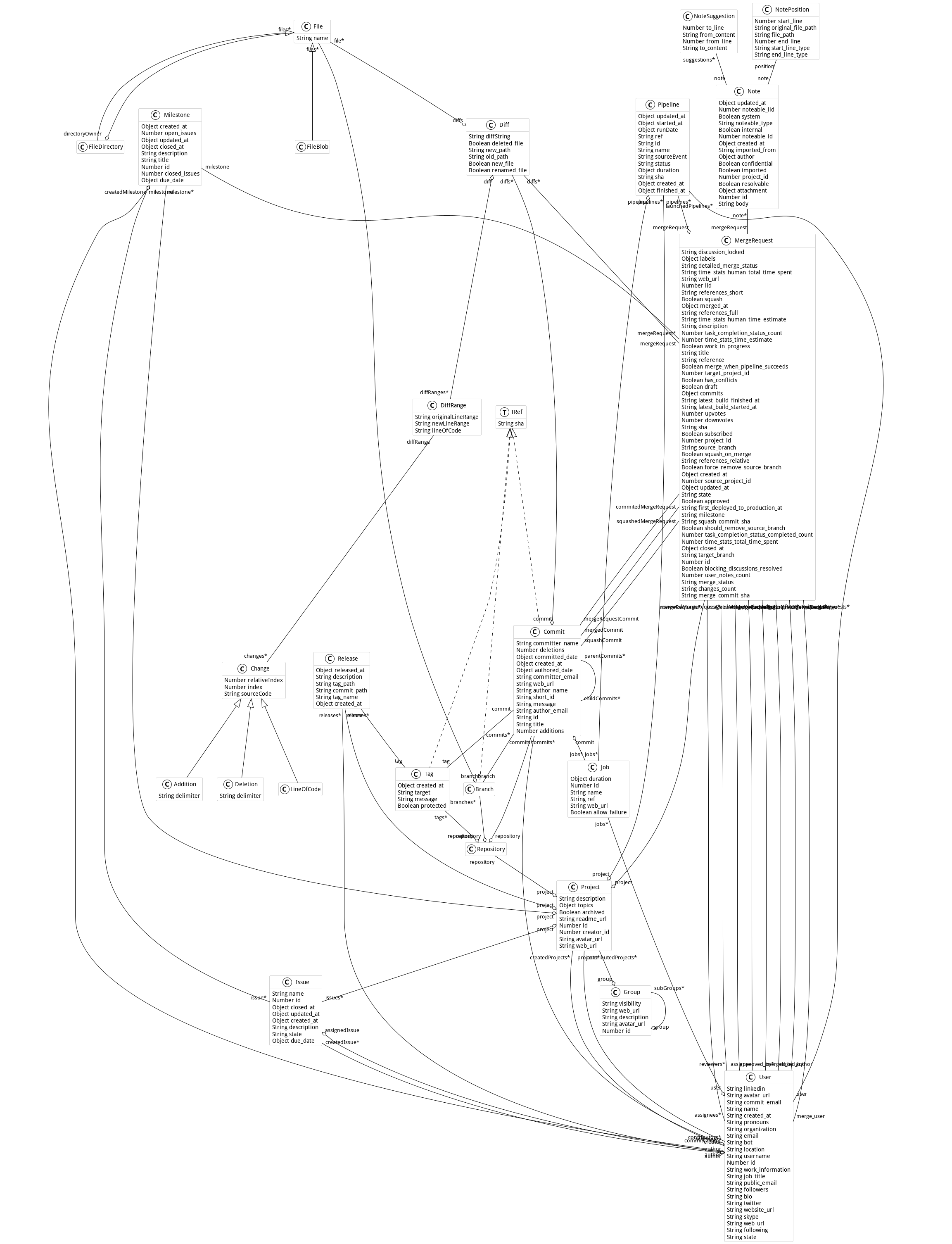
It includes several entities. The main one is probably Commit with all its attributes as well as User.
Connect with others meta-model
It is possible to connect with others meta-model. In here, we describe briefly how to do it.
Jira Connector
The Jira connector connect this project to the Pharo Jira API project. It basically looks for commit and merge request links to Jira Issue.
To install the connector, please perform:
Metacello new
repository: 'github://moosetechnology/GitProjectHealth:main/src';
baseline: 'GitLabHealth';
onConflict: [ :ex | ex useIncoming ];
onUpgrade: [ :ex | ex useIncoming ];
onDowngrade: [ :ex | ex useLoaded ];
load: #( 'default' 'Jira' )
loading default is optional if you already loaded it.
Then, it is possible to connect two models using
GPJCConnector new
gpModel: aGpModel; "or glh model"
jiraModel: aJiraModel;
connect
Jira connector in action: retrieving the ticket type associated with merge requests
In this complete example, we retrieve the merge request (MR) inside a group of GitLab projects and connect them to their associated Jira Ticket.
To connect a issue with an MR, we look for MR that mention the issue key id in their title. For instance.
[WERH-918] feat: Add specific month to salary match the issue (WERH-918) month integration.
"set up the git model"
model := GLHModel new name: 'myModel'.
"set up the API, here for gitlab"
glphApi := GLPHApi new
privateToken: '<YOUR-TOKEN>';
baseAPIUrl:'<YOUR-GITLAB-URL>';
yourself.
"set up the gitlab importer"
glhImporter := GLPHModelImporter new
repoApi: glphApi;
glhModel: model;
makeGlobal: 'myImporter';
withFiles: false;
withCommitDiffs: false;
yourself.
"setup the JiraAPI"
jpAPI := JiraPharoAPI new endpoint: '<myCompany>.atlassian.net';
basePath: 'rest/api/latest';
beHttps;
user: '<USER-EMAIL-ACCOUNT>';
apiToken: '<YOUR-JIRA-API-TOKEN>';
yourself.
"setup the Jira Importer"
jpImporter := JiraPharoImporter new
model: model;
api: jpAPI;
yourself.
"importing a group of projects"
grp := glhImporter importGroup: 1234.
"for each project"
grp allProjectstoScope do: [ :project |
"import the merge request"
glhImporter importMergeRequests: project
since: (Date today - 30 day) asDateAndTime
until: (Date today).
"import the latest commits"
(glhImporter importAndLoadLatestsCommitsOfProject: project ).
].
"collect all issues related to these projects"
issues := (((grp toScope: GLHCommit)
collect: [ :commit | commit commitCreator])
reject: [:user | user id isNil]) asSet
flatCollect: [ :user |
|email mergeRequests |
"import the jira issue from each user account"
email := user username , '@my-email-domain.com'.
jpImporter importAllCurrentAndPastIssuesOf: email.
].
"achieve the connection between the Git and the Jira model"
"the connection is made for all MR that includes in their title the key of an issue. same for commit"
GPJCConnector new
gpModel: glhImporter glhModel;
jiraModel: jpImporter model;
connect.
"collect the merge request found previously"
mergeRequests := (grp toScope: GLPHEMergeRequest). "70 founds"
"select the MR with a matching jira issue"
mrWithTicket := ( mergeRequests asOrderedCollection select: [ :mr |
mr jiraIssue isNotNil.
]). "66 of them associated with a Jira ticket"
"get the issue type and output their occurring rate"
(mrWithTicket collect: [ :mr | mr jiraIssue type name ]) asBag
Famix Connector
You will probably have to learn what Famix is. Lucky, you are in the website of the Famix documentation 😄.
To connect with a Famix, first import a FamixModel using VerveineJ or any other tools. Then, load the Famix connector of GitProjectHealth with the following script:
Metacello new
repository: 'github://moosetechnology/GitProjectHealth:main/src';
baseline: 'GitLabHealth';
onConflict: [ :ex | ex useIncoming ];
onUpgrade: [ :ex | ex useIncoming ];
onDowngrade: [ :ex | ex useLoaded ];
load: #( 'default' 'Famix' )
Then, it is possible to connect two models using
GPCGitToFamixConnector new
famixModel: myFamixModel;
glhProject: myGitProject;
connect
By connecting a GitProject model with Famix, you will get access to the appliedDiffs method on FamixTClass.
You will also be able to navigate from a Git diff to the current entity in the model (if it exists).
Demo
We made a demo video hosted on youtube.
